foundev.github.io
Busy Engineers Guide to Deploying on K8s Part 3 - Helm
Post Valid as of October 12, 2021.
Busy Engineer’s Guide to Deploying On K8s
Ok so now that you have Kubernetes installing in a deployment and you can see it with kubectl port-forward how to you get beyond the toy stage?
Helm Charts
Helm is a great way to make your app “production ready” on Kubernetes with minimal effort assuming you do not try to overthink your deployment. Helm fundamentally provides a way for us to deploy apps to kubernetes by easily changing a handful of values at deployment time or in something called a values.yaml
A helm “chart” is a series of kubernetes yaml templates with a values.yaml file providing you default values for your deployment. Do the following to get a basic one up and running
- Install helm
brew install helm - In your top level repository directory run
mkdir charts - Go to the charts folder
cd charts - Create your help chart
helm create myapp - Go to the new chart folder
cd myapp - Edit the values.yaml file with the following changes:
- change image.tag from “” to “main”
- change image.pullPolicy from IfNotPresent to Always
- change image.repository from nginx to ghcri.io/
/app - Update the imagePullSecrets to use the regcred secret from the last post. Therefore, remove the [] for imagePullSecrets and below it add -name: regcred
- Updated service.port from 80 to 3000
# Default values for myapp.
# This is a YAML-formatted file.
# Declare variables to be passed into your templates.
replicaCount: 1
image:
repository: nginx
pullPolicy: IfNotPresent
# Overrides the image tag whose default is the chart appVersion.
tag: "main"
imagePullSecrets:
- name: regcred
nameOverride: ""
fullnameOverride: ""
serviceAccount:
# Specifies whether a service account should be created
create: true
# Annotations to add to the service account
annotations: {}
# The name of the service account to use.
# If not set and create is true, a name is generated using the fullname template
name: ""
podAnnotations: {}
podSecurityContext: {}
# fsGroup: 2000
securityContext: {}
# capabilities:
# drop:
# - ALL
# readOnlyRootFilesystem: true
# runAsNonRoot: true
# runAsUser: 1000
service:
type: ClusterIP
port: 3000
ingress:
enabled: false
className: ""
annotations: {}
# kubernetes.io/ingress.class: nginx
# kubernetes.io/tls-acme: "true"
hosts:
- host: chart-example.local
paths:
- path: /
pathType: ImplementationSpecific
tls: []
# - secretName: chart-example-tls
# hosts:
# - chart-example.local
resources: {}
# We usually recommend not to specify default resources and to leave this as a conscious
# choice for the user. This also increases chances charts run on environments with little
# resources, such as Minikube. If you do want to specify resources, uncomment the following
# lines, adjust them as necessary, and remove the curly braces after 'resources:'.
# limits:
# cpu: 100m
# memory: 128Mi
# requests:
# cpu: 100m
# memory: 128Mi
autoscaling:
enabled: false
minReplicas: 1
maxReplicas: 100
targetCPUUtilizationPercentage: 80
# targetMemoryUtilizationPercentage: 80
nodeSelector: {}
tolerations: []
affinity: {}
- edit myapp/templates/deployment.yaml to use port 3000 instead of 80 for the containerPort
apiVersion: apps/v1
kind: Deployment
metadata:
name:
labels:
spec:
replicas:
selector:
matchLabels:
template:
metadata:
annotations:
labels:
spec:
imagePullSecrets:
serviceAccountName:
securityContext:
containers:
- name:
securityContext:
image: ":"
imagePullPolicy:
ports:
- name: http
containerPort: 3000
protocol: TCP
livenessProbe:
httpGet:
path: /
port: http
readinessProbe:
httpGet:
path: /
port: http
resources:
nodeSelector:
affinity:
tolerations:
- Install the app to your k8s cluster with helm
helm install mydeploy myapp - Test the access running the following commands
- get pod name
export POD_NAME=$(kubectl get pods --namespace default -l "app.kubernetes.io/name=myapp,app.kubernetes.io/instance=mydeploy" -o jsonpath="{.items[0].metadata.name}") - get container port
export CONTAINER_PORT=$(kubectl get pod --namespace default $POD_NAME -o jsonpath="{.spec.containers[0].ports[0].containerPort}") - port forward
kubectl --namespace default port-forward $POD_NAME 8080:$CONTAINER_PORT - go to http://127.0.0.0:8080 in your browser
- get pod name
Ingress
Ok so this portfoward stuff is great and all but not super impressive
- Tear down kind
helm install mydeploy myapp - create a new cluster with the following command to enable ingress
cat <<EOF | kind create cluster --config=-
kind: Cluster
apiVersion: kind.x-k8s.io/v1alpha4
nodes:
- role: control-plane
kubeadmConfigPatches:
- |
kind: InitConfiguration
nodeRegistration:
kubeletExtraArgs:
node-labels: "ingress-ready=true"
extraPortMappings:
- containerPort: 80
hostPort: 80
protocol: TCP
- containerPort: 443
hostPort: 443
protocol: TCP
EOF
- don’t forget to reinstall your GitHub Packages secrets
user and password to match the token)
kubectl create secret docker-registry regcred --docker-server=ghcr.io --docker-username=<changeme> --docker-password=<changeme> - install nginx ingress
kubectl apply -f https://raw.githubusercontent.com/kubernetes/ingress-nginx/main/deploy/static/provider/kind/deploy.yaml - wait a couple of minutes
- edit the values.yaml now to the following values (there is a mountain to go over here so just copy and paste it)
ingress:
enabled: true
className: ""
annotations:
# allows nginx to rewrite urls to keep everything happy
nginx.ingress.kubernetes.io/rewrite-target: /$1
hosts:
- host: localhost # set localhost since that is how we will be accessing it
paths:
- path: /app/?(.*) #needed to allow node to be ok with this /app path
pathType: Prefix # defines our strategy to be prefix instead of whatever default is on various platforms
tls: []
- Assuming you are still in the charts folder upgrade your deployment
helm upgrade mydeploy myapp - navigate to http://localhost/app you should now see your express app exposed through http://localhost/app
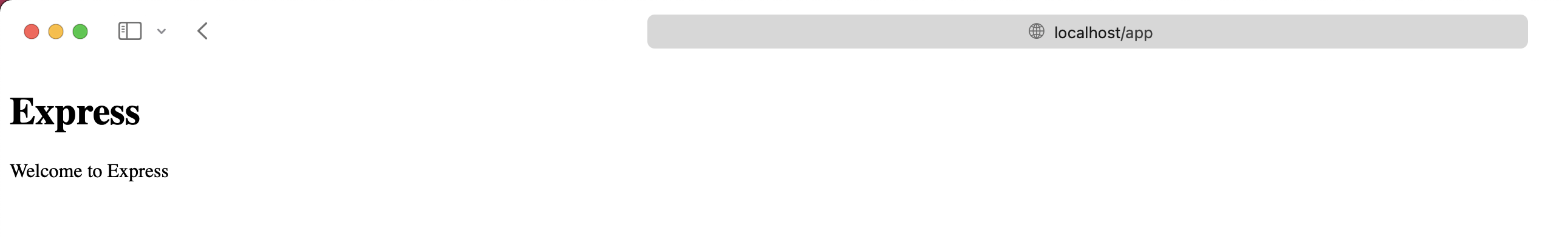
Recap
- We installed helm
- We created a helm chart
- We setup kind to support ingress
- We installed the ingress-nginx controller
- We setup ingress to work through localhost and reroute /app to our newly deploy app